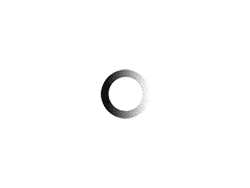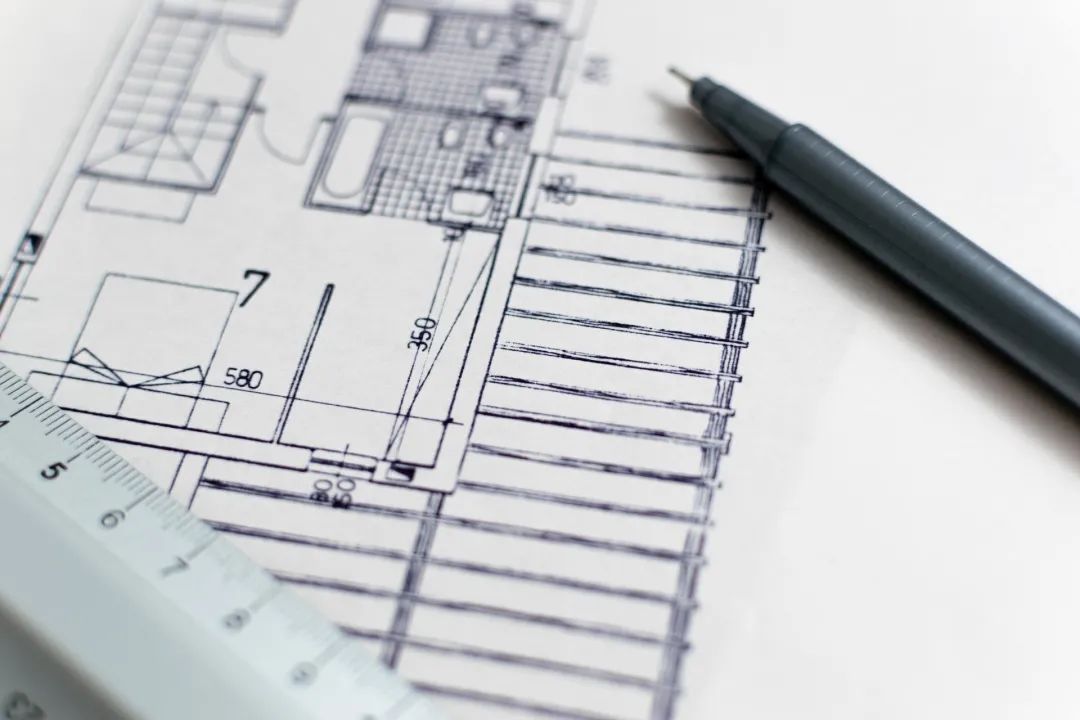Hello everyone, I am Lao Liu. Recently, I have been busy with work and have been studying SD tutorials for some time, so the updates are not as fast. For those who want MJ and SD tutorials, please refer to my previous article..
Below, I would like to introduce my learning achievements during this period. I used the AI drawing tool Stable Diffusion online version to create architectural design and generated actual renderings from the architectural line draft. Lao Liu has never studied architectural design, but the resulting effects have exploded, making me feel like I am already a design master and quite accomplished. Let’s take a look at a few renderings first..
Ringlock Scaffolding Ledger End
I am using (Libulibu) for the SD online version https://www.liblib.ai )I get 300 free computing power every day, and generating one image consumes 3 points of computing power, which is enough for me to enjoy. The previous article mentioned using cloud computers to solve the pain point of SD’s high computer configuration requirements, but cloud computers also charge hourly fees, so this website is really sincere. Now let’s officially begin a detailed introduction..
1. Open website (Libulibu) https://www.liblib.ai )Click on the top right corner to log in and register an account, and 300 computing power will be credited immediately..
2. By entering Chilloutmix in the search box on the liblib website, you can find a large model of architectural renderings: the realistic model Chilloutmix Ni run fp32 fix. This is the beautiful woman pointed by the arrow in the figure below. Simply click on it and select “+Add to Model Library” on the right to use this large model in the following steps..
3. Enter the townhouse search in the search box on the liblib website and add the LORA style model. The steps are similar to the previous step. The difference is that you need to remember the trigger word of the LORA model (indicated by the arrow in the figure below), husev1. In the positive prompt word, you need to input the trigger word to use the LORA style model..
After adding the LORA model, you can click on the blue immediate map generation button to proceed to the next step of parameter settings, or click on the online generation in the list on the left..
Friends who use the local offline version can click to download the above two models, and then put them in the SD model directory folder. The specific location can be searched online, and both can be found..
1. This step seems very complicated, and many people are discouraged by these densely packed parameters. In fact, it is very simple, just set it according to the arrows in the picture below. The most commonly used parameters are these, and you can get familiar with them by setting them twice with your own hands. Please refer to the arrow in the picture for details..
Positive prompt words, also known as image description keywords (the first word being the LORA trigger word): husev1, no humans, tree, scene, doors, building, grass, sky, house, window, day, water, reflection, plant, blue sky, river,.
Reverse prompt words: (best quality: 2), (low quality: 2)(.